Create Your Simple Ultimate Productivity System: Key Pieces for Lasting Success Essential Tools to Build a System That Works
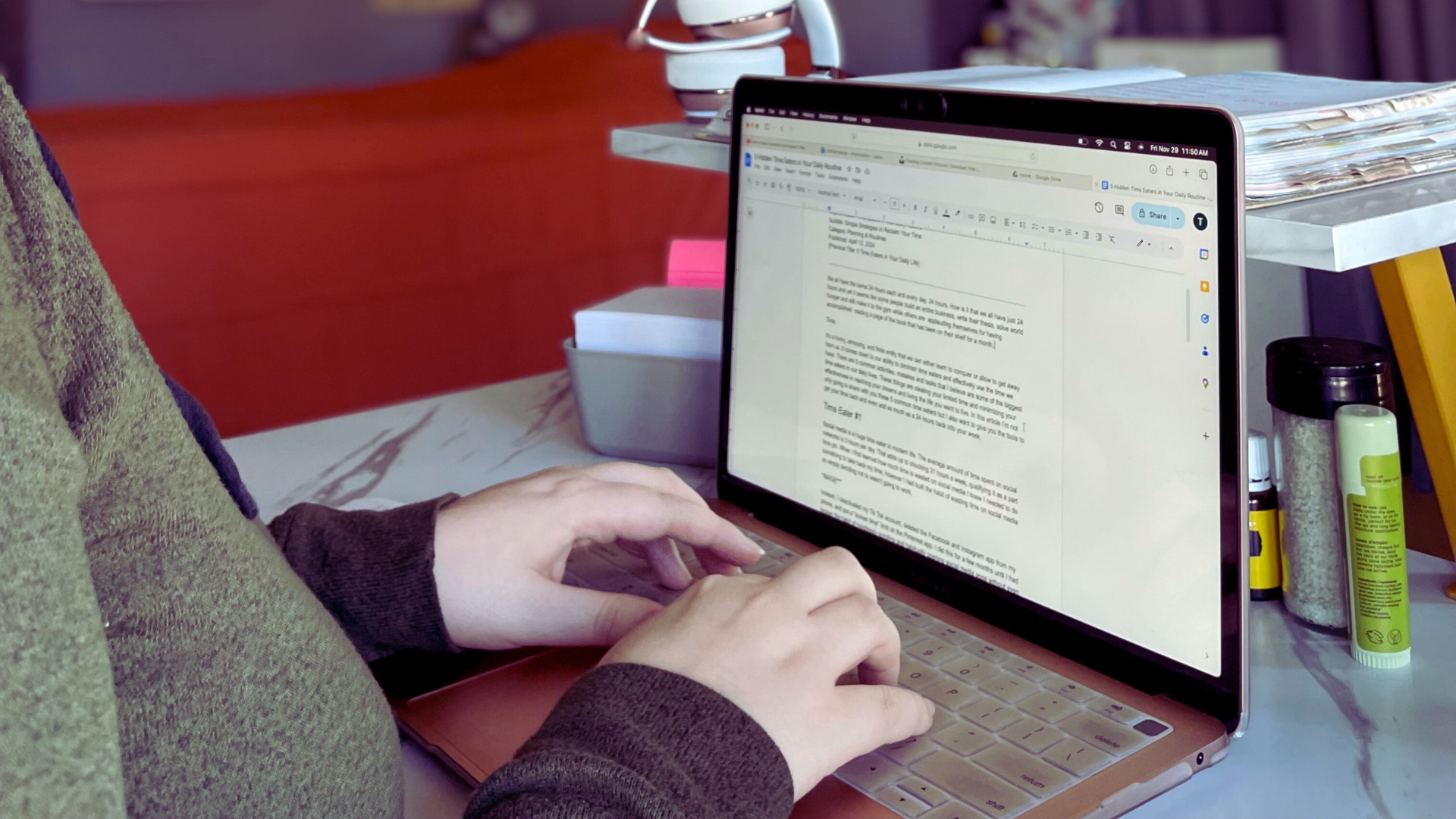

by T.L. Farris
A great productivity system is one that can adapt and grow as your life changes. I’ve wasted plenty of time trying to find the “perfect” system, routine or product that would solve all of my productivity problems. I read books like The 12 Week Year, Deep Work, Building a Second Brain, The 80/20 Principle, What the Most Successful People Do Before Breakfast, and more. Each of them had something to offer, they had keys and solutions but I didn’t find the solution in any of them.
I assumed something was wrong with me or the way my life was structured. Maybe I didn’t have the kind of job where I could employ these tactics? Maybe I needed to be a morning person even though I was a natural night owl. Whatever the problem, it clearly was my fault and not the books or productivity “guru’s.” I blamed myself for a system that didn’t fit my needs.
After years of trial and much error, what I’ve discovered is that there isn’t an ultimate productivity system! You can’t go out and buy the solution to perfect productivity. No book is going to give you a flawless plug and play productivity system. Nope.
“You can’t go out and buy the solution to perfect productivity. No book is going to give you a flawless plug and play productivity system.“
Here’s the deal, all of these proposed systems and keys are what works for someone. They are a success story from at least one person’s experience. That’s great and all but that doesn’t mean that their system is going to be successful for you. Now, don’t go and throw out all of your productivity books or start unsubscribing from all of your favorite YouTube channels. Instead what you should do is analyze these systems to build your own ultimate productivity system.
Analyze
Okay, this word may sound a little intense but I promise it’s really simple. If you take any productivity system and try to immediately implement it in your everyday life you’ve got about a 50/50 chance either it works perfectly or it’s awful and you throw the whole system out and miss the solutions it could provide for you. I speak from experience that most systems in their entirety don’t work perfectly but because I analyze them and ask the all important question “WHY?” Some of the key principles can become a part of my own ultimate productivity system.
When exploring a new productivity system or tool, taking the time to ask why it would work makes it possible for you to apply the basic principle to your own system in a way that works best for you.
For example I read The Bullet Journal Method by Ryder Caroll and while the Bullet Journal system didn’t work for me what did work was creating symbols to indicate what each item written in my planner is. I use a bullet symbol for tasks, a triangle for events and a hyphen for notes. If I had simply tried using a Bullet Journal and failed, thrown out the whole thing and moved on I would have missed out on a major key to my productivity system.

Luckily I didn’t throw the whole thing out, instead I started asking questions.
- Why does the bullet journal method work for so many people? Because it is simple, it requires minimal supplies, it is low friction and is fully customizable.
- What about this method works for or benefits my productivity? Consistently writing my tasks down, using pen and paper to plan, a symbol categorization system
- What about the bullet journal method doesn’t work for or benefit my productivity? Create new spreads frequently, continually rewriting recurring tasks, too customizable it puts a draw on my creativity and energy to use it regularly

From my questions I learned that the bullet journal method didn’t work for me, I also picked up a few keys for my ultimate productivity system in the process:
- A successful productivity system is simple.
- The lower the friction when using the system the more likely it will be used.
- Customization is good in moderation.
- Planning on paper is more beneficial for me.
- Utilizing a task categorization system such as symbols makes referencing my to-do list faster and easier.
- My ultimate productivity system will keep track of my recurring tasks easily.
Asking these questions and taking the time to analyze the system before overhauling your current system or trying to immediately install it into your daily life will save you time, energy and ultimately increase your productivity.
Now that you know there is no one perfect productivity system I can share with you the building blocks of your own ultimate productivity system. This is not a plug and play system, instead think of it as a framework or empty shelves for you to fill with solutions to your individual needs. This system is not specifical but provides the outline allowing you to build your own custom system that you can change and adapt as your life demands.
Quick Capture
Every successful productivity system has a simple and easy quick capture method. This branch of your system collects all of the tasks, information, dates, events, ideas, deadlines, projects, etc. The key to choosing up your quick capture method is to define the lowest friction action that does the job.
I prefer pen and paper so my quick capture method is index cards. I have stacks of them everywhere; on my nightstand, my desk, in my purse, in my car… Anytime I think of a task, make plans for an event, get an idea or anything else that needs to be dealt with later I write it on an index card. Sticky notes could be another option, a spiral notebook, a legal pad; anything that allows you to write something down and save it for later will work.
If you would rather a digital option Apple Notes is great, Evernote, voice memos, texting yourself, Notion. There are plenty of digital options. The key is finding what will be the fastest and easiest, the easier it is the more likely you are to actually use it.
The second part of your quick capture method is processing those notes. First you have to have a way to write them, then you have to have a place where they live, and finally a time when you process them.
For digital notes they have a built-in home but physical notes need a designated “Inbox.” I keep a small drawer organizer dish on my desk as an inbox; it is the perfect size for index cards, it doesn’t have a lid so I don’t have to open it to drop in a note and it doesn’t take up much space on my desk. I also have a zipper pouch in my planner for times when I’m not near my desk.

Designating an “inbox” for your notes ensures that nothing gets lost. If you are worried you will lose the note then you most likely won’t write it down. It’s best to have just one or two inboxes for physical notes, this reduces the need for decision making when taking notes and simplifies the next step: processing.
How often you process your inbox will depend fully on how many notes you take. I process my inbox once a week though my inbox is rarely full. I frequently take note of tasks that should be completed within a few weeks and I want to be sure those make it on my calendar in a timely manner.
Processing your inbox is simply moving the notes to the proper place. If the note is a task it goes into the task management branch of your productivity system, if it is an event it goes onto your calendar and so on. This step should be scheduled on your calendar or in your regular rhythms so you don’t have to worry about when you did it last.

Planner
Majority of your notes will be processed into your planner. Your ultimate productivity system is highly dependent on your planner, it is the tangible and functional home to your entire system. Choosing a planner can be incredibly overwhelming, there are an abundance of options and terms that if you aren’t familiar can completely deter you.
When choosing a planner remember these three questions:
- Can I confidently say I could use this planner for 6 months and it be fully functional?
- Is this planner going to require more of my time to plan than it will to take action?
- If this planner was twice the price that it is now would I still buy it?
I have purchased many a planner at this point and I wish I had asked these questions when I did, it would have saved me a lot of time and money. The third question doesn’t just apply to physical planners, there are more and more digital planner options that require purchasing as well.
After you’ve asked these questions here are few things to consider:
- Format: Is this a physical or digital planner? Have you used this format before? Which would be the lowest friction option?
- Layout: Planners come in all shapes and sizes, and layouts. Would a monthly, weekly, daily or combination planner work best for you? Would a vertical or horizontal layout serve your needs better? Do you want a full calendar spread to write or add events directly to or would a mini-calendar for reference work?
- Binding (physical only): Is the planner spiral bound, disc bound, rings, or other? Will it be able to be folded in half? Can I comfortably write on the entire page?
- Size (physical only): Will this fit in my purse or be easily mobile if necessary?
- Features (digital only): Are the extra features free or do they require an upgrade/subscription? Do the features make using the planner easier or do they add extra unnecessary steps? Is the planner missing any features that you will need (i.e. automatically recurring tasks)?
- Features (physical only): Is there a pen loop? Are there pockets to store supplies? Is there a closure? Does it include extra pages for notes, goal setting, address or other helpful information?
- Customization: How customizable is this planner? Can I easily make adjustments as necessary? If my current schedule were to shift, how difficult would it be to make changes to my planner?
Task Management
Each of these elements are important considerations when choosing a planner. When you’ve chosen a planner it should be home to your calendar and task management.
Your calendar should be where all of your time bound commitments are. This would include things like: meetings, coffee dates, deadlines, trips, events, tasks that have to be done a particular day or time, birthdays & parties. Time bound commitments have a clear deadline and their completion is measurable. Tasks such as “eat healthier” both lack a clear deadline and have an immeasurable end result.
To create your ultimate productivity system your calendar should always be up to date. If it is full of irrelevant tasks and cancelled plans you won’t be able to find what actually needs to be done and eventually will give up on it all together.
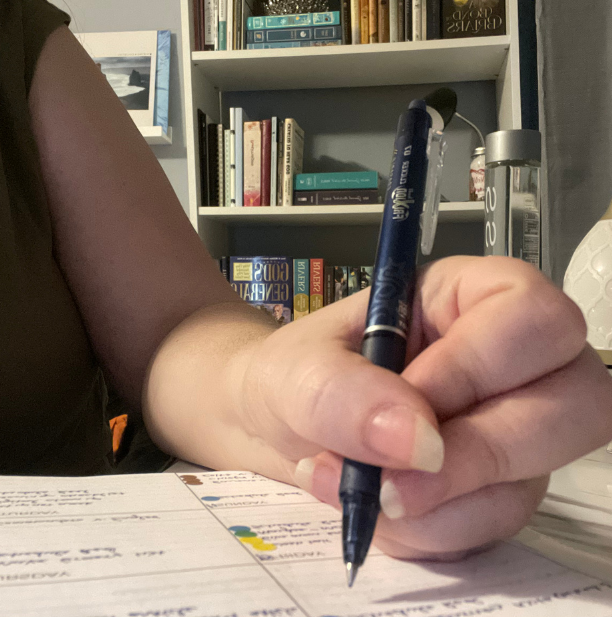
Successful task management requires clear and simple organization. In its purest form your task management should include: a master task list, an organization method, and a current task list either weekly or daily. The master task list will be a collection of all incomplete tasks, those tasks then get migrated to the weekly or daily task list when you are ready to complete them.
Your tasks can be organized in any way you want. The most common method is to categorize your tasks. Grouping your tasks into categories such as cleaning tasks, work tasks, family tasks and beyond. These categories do keep your master task list organized but the question is does it keep your task list functional?
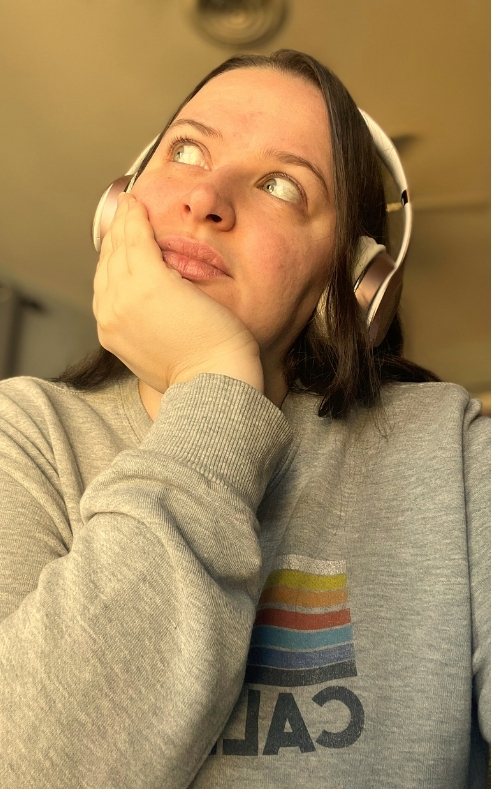
Alternative organization methods include:
- Due Date: Organizing your tasks by due date is great for making sure everything is done on time but if your tasks don’t have due dates they can easily get missed and disorganized.
- Priority: Prioritizing your tasks is helpful in making sure the most important things get done first.
- Impact: All tasks have an impact, organizing them by how big or how important the impact can be helpful in making big changes faster and more efficiently
- Actionability: Not all tasks can be completed immediately, some require prior steps. Organizing your tasks by how easily you can take action on them.
Check-Ins
Keeping your planner current is essential to the success of your ultimate productivity system. This is where check-ins come in handy. Your system should include regular audits or check-ins of your system as a whole. As with the rest of your system check-ins can be as simple or as in-depth as you want, the goal is to create a system that runs smoothly and frees up your time to be used on more important tasks than planning.
What should be included in your check-ins? This depends on how frequently you have them. I like to have a seasonal check-in every three months. This is basically quarterly but I prefer to align it with the weather seasons rather than the months of the year as my life tends to shift with seasons. For example, in the fall and winter I have more family events and parties to attend than any other time of the year, and in the summer my schedule tends to be a bit more loose leaving more room for fun adventures.
This is what my seasonal check-in typically looks like:
- Evaluate my quick capture method and inbox locations: I take a few minutes to think back over the previous season to see if my inbox locations have been the most effective and if my quick capture method has been working well. If it has then nothing needs to change, if it hasn’t it time to try something new!
- Audit my task manager: This can take a bit of time depending on how many tasks I have, but it is definitely worth the effort. Removing all completed or now irrelevant tasks, updating my organization method, adding/removing due dates and generally tidying up my master list saves me a lot of time in the long run.
- Review my planner: After three months I’ve got a good sense of how well my planner set up is working for me so now is the time to make adjustments or upgrades. For example; in my rings planner I change out all of the decorative elements each season to align with my goals for the new season, I also add in a printed outline of my goals for the new season, the weekly and monthly calendars for the next few months and remove all of the old and irrelevant pages.
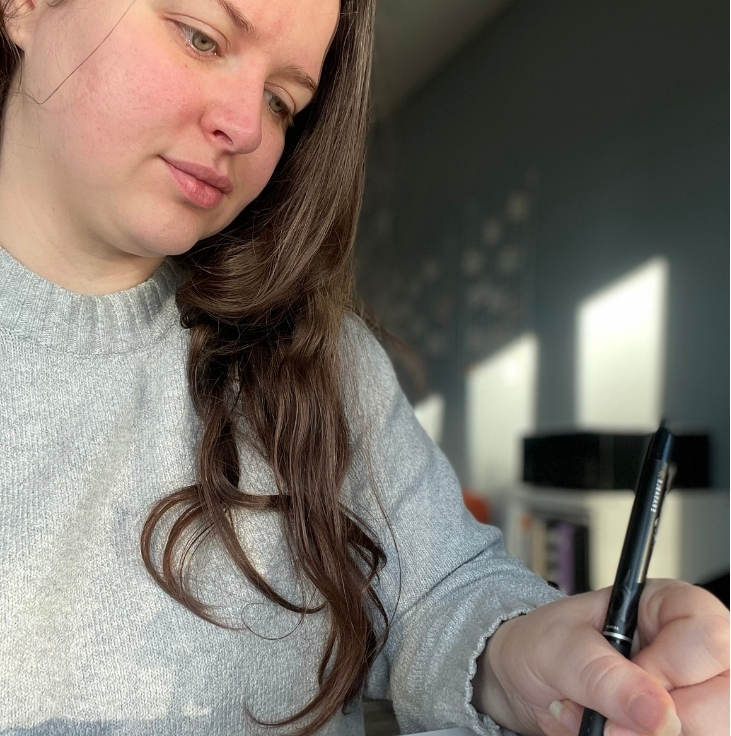
- Reset my Rhythms: We will talk about rhythms in the next section but during my seasonal check-in. As I said my schedule and goals shift each season so during my check-in I reset my rhythms to align with those goals and the updated schedule. My morning rhythm, night rhythm, weekly rhythm and daily habits all get an upgrade.
This check-in is the best way to prepare for the next season, month, week, quarter… It gives you a chance to preemptively make changes with intention and purpose rather than when they become necessary and unavoidable.

Rhythms
So, what are rhythms? Rhythms are a more flexible form of routines. They are repetitive and made up of habits, tasks, and other actions that have a positive effect on you and your life. I prefer rhythms to routines because of their flexibility. While a routine might look like:
- 5:00am – Wake Up & Shower
- 5:30am – Dressed
- 5:45am – Journal & Bible Time
- 6:00am – Coffee & Breakfast
This is a step by step schedule you follow no matter the circumstances. A rhythm is designed to complete all of your desired actions in whatever manner fits for the circumstances. Think of it as more of a checklist than a schedule. The same routine as a rhythm could look like this:
- 5:00am – Wake Up
- 5:10am – Body Shower
- 5:25am – Dressed
- 5:35am – Bible Time & Coffee
- 6:05am – Journal
- 6:15am – Breakfast
In this morning rhythm I still completed all of the actions but I did what felt best for that morning and because I took a shorter shower I was ready for my Bible time earlier and decided to pair it with my coffee. I also had more time to invest in my Bible and Journal. The next day I may wake up late and need things to move a little faster or I might have a new book I want to read during my morning.
The beauty of rhythms is they allow space for customization while still providing structure. Your ultimate productivity system should have functional daily and weekly rhythms. Daily rhythms could include: a morning rhythm, night rhythm, commuting rhythm, work rhythm. Any space where you can create a series of actions that acts as an automation to guarantee that all of the important things are taken care of.
Weekly rhythms can also be incredibly helpful as well. I have one for planning where I set up my calendar for the week and do any reset tasks that need to be done and one for resetting my physical spaces.
The Ultimate Productivity System Recipe
To create your ultimate productivity system you should include:
- A Quick Capture Method
- A Planner
- An Organized Task Manager
- Regular Check-Ins
- Set Rhythms
Productivity is really just how efficiently you can get the results you want so building your own productivity system comes down to finding the pieces that can be quick and effective. There is not one system that can eternally provide a quick and efficient result, but if you have the building blocks and you are regularly evaluating your system you can have the ultimate productivity system for you.
Now it’s your turn, what element of the ultimate productivity system will you start with?





@
I really like your blog.. very nice colors & theme.
Did you create this website yourself or did you hire someone to do it
for you? Plz respond as I’m looking to create my own blog
and would like to find out where u got this from. thanks
@
Thank you! I created this website myself.